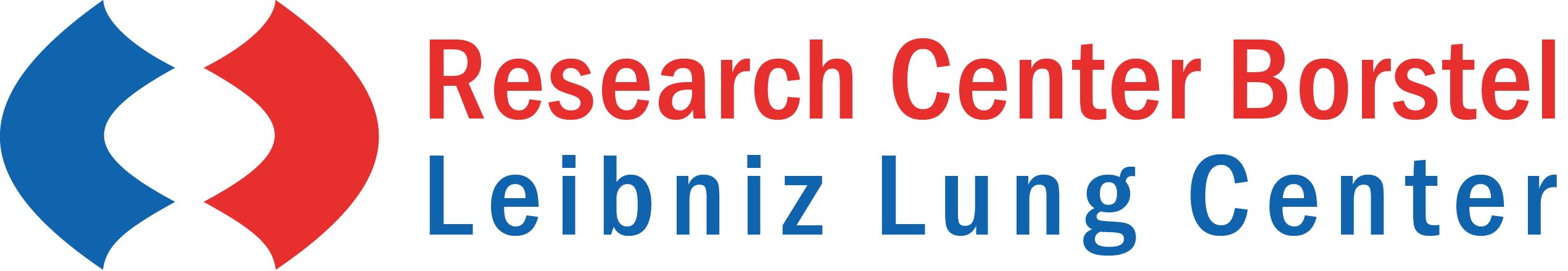PhyResSE

Upload
Intro
Data Security
Upload uses JavaScript and, in case you login via the public account, a cookie. The latter stores your 32-character session key which is only transmitted after a secure SSL connection has been established, thus never travelling the internet unencrypted. It serves to reliably prevent anyone from accessing your data. Like with any decent key, this will include yourself in case you loose it. Since cookies may get deleted, e.g. in the course of clearing your browsing history, it is advisable to store your key: Copy/paste your session key from here or find out how to view your browser's cookies, look for one set by bioinf.fz-borstel.de (Name: PHYRESSID) and copy-paste its content (i.e. your session key, looks like c29027d90d4fc80f589473695932a64c). Now you can also access your data from another browser and/or another computer by using your key here. This will create above cookie on the new computer/browser such that you only have to "unlock" once. On the other hand, like with any other key it should not be left lying around. To prevent others from using it, make shure to delete the cookie after accessing your data from a public computer.
Handling
Before upload
- It is advisable not to trim the reads. If repetitions need to be pooled, one way to preserve the paired-end information is (given the read IDs are unique):
zcat 123-13_r001_R1.fastq.gz 123-13_r002_R1.fastq.gz 123-13_r003_R1.fastq.gz | gzip > 123-13_r001to3_R1.fastq.gz
zcat 123-13_r001_R2.fastq.gz 123-13_r002_R2.fastq.gz 123-13_r003_R2.fastq.gz | gzip > 123-13_r001to3_R2.fastq.gzUpload
You can drag & drop files from your desktop on this webpage with Google Chrome, Mozilla Firefox and Apple Safari. Alternatively, will open a window for selecting local files. Upload uses the jQuery file upload plugin supporting multiple file selection, progress bars, chunked and resumable uploads. Maximum file size for uploads was set to 2.1 GB. Files of this size yield mean coverages of more than 1,000x. If for any reason you need to process larger files, please contact us.
Initiate uploading with the blue "start upload" button. When the waitbar almost reaches the right end, the system will take extra time checking the entire file content for proper fastq format. Do not switch off your computer nor your browser until all files are uploaded and checked.
Processing
Start processing all uploaded files by Process files (below ). Or automatically after upload by checking the little box beforehand (before starting upload of a multi-file selection). Steps such as mapping or variant calling take several minutes. Meanwhile, a progress page (updated every few seconds) shows all remaining steps in grey while linking already computed ones in black and red. Processing many large files may take hours to overnight (maybe days, hard to provide any estimate, depends on the traffic). Just drop by later to get an idea or in the morning to collect your results. It is safe both to close your browser and switch off your computer meanwhile (as long as you record your session key). Every result is computed only once, do not hesitate to klick Process files again after coming back.
Computational steps
Multiple-file upload by jQuery-File-Upload (server-side Python handler), each file may be sized up to 2.1 GB.
File check by fastQValidator (using LibStatGen).
Sessions are mediated by cookies (encrypted transfer via HTTPS) using Flask default session system with uuid4 (universally unique identifier type 4).
Versions
jQuery JavaScript Library v1.9.1
jQuery UI - v1.10.3
libStatGen v1.0.10
FastQValidator v0.1.1
Blast v2.9
Ref. Genome: NC_000962.3